Custom Dashboard Module¶
In order create your own dashboard module you need to follow these steps:
Inherit Dashboard Module
Create module template
(optional) Add module views
Also you can always see build-in modules as examples in jet/dashboard/modules.py file and
jet/dashboard/dashboard_modules/ directory on the repository.
Inherit Dashboard Module¶
Create dashboard modules file
dashboard_modules.py(or any other you prefer) inside your Django applicationCreate dashboard module class inherited from base dashboard module class and add it to
dashboard_modules.pyfile. You can see list of all available module attributes here.init_with_contextmethod allows you to load data and initialize module’s state. You can store data in module’s fields as this instance will be passed to template.
Example of dashboard_modules.py:
from jet.dashboard.modules import DashboardModule from contact.models import Ticket class RecentTickets(DashboardModule): title = 'Recent tickets' title_url = Ticket.get_admin_changelist_url() template = 'contact/dashboard_modules/recent_tickets.html' limit = 10 def init_with_context(self, context): self.children = Ticket.objects.order_by('-date_add')[:self.limit]
Optionally you can add customizable module settings and content which will be seen in administration interface. For customizable settings
settings_formshould be set, alsosettings_dictandload_settingsmethods should be implemented. For customizable content itemschild_form,child_nameandchild_name_pluralshould be set, alsostore_childrenshould returnTrue. You can validate loaded from database children in__init__method.
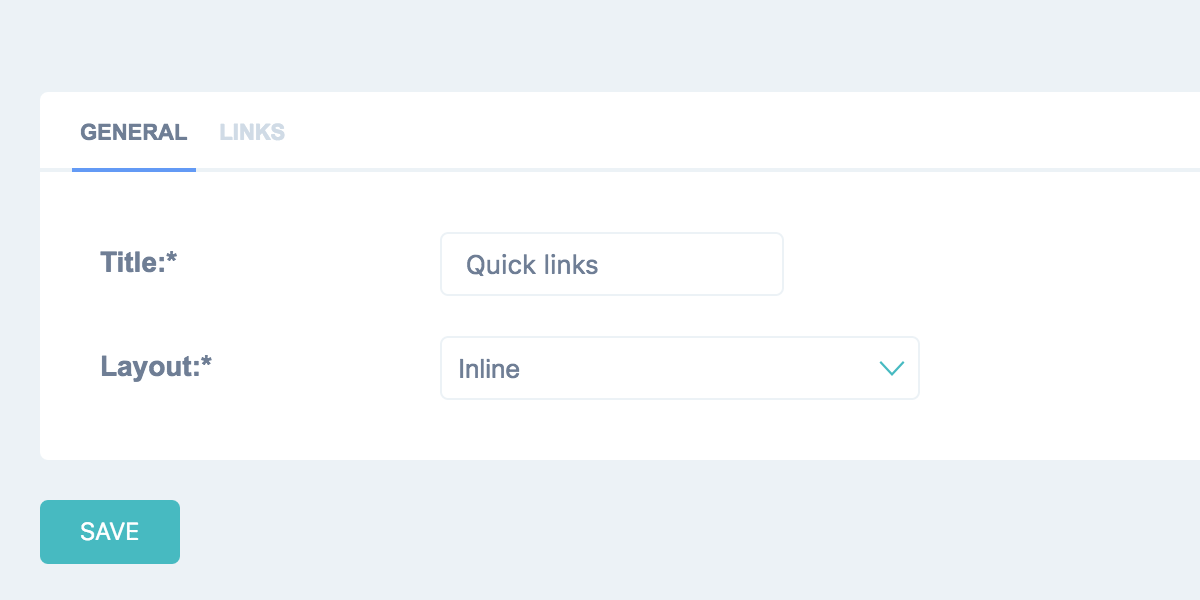
Example of LinkList dashboard module which has custom settings and editable list of links:
class LinkList(DashboardModule): title = 'Links' template = 'jet.dashboard/modules/link_list.html' layout = 'stacked' children = [] settings_form = LinkListSettingsForm child_form = LinkListItemForm child_name = 'Link' child_name_plural = 'Links' def __init__(self, title=None, children=list(), **kwargs): children = list(map(self.parse_link, children)) kwargs.update({'children': children}) super(LinkList, self).__init__(title, **kwargs) def settings_dict(self): return { 'layout': self.layout } def load_settings(self, settings): self.layout = settings.get('layout', self.layout) def store_children(self): return True def parse_link(self, link): if isinstance(link, (tuple, list)): link_dict = {'title': link[0], 'url': link[1]} if len(link) >= 3: link_dict['external'] = link[2] return link_dict elif isinstance(link, (dict,)): return link class LinkListSettingsForm(forms.Form): layout = forms.ChoiceField(label='Layout', choices=(('stacked', 'Stacked'), ('inline', 'Inline'))) class LinkListItemForm(forms.Form): url = forms.CharField(label='URL') title = forms.CharField(label='Title') external = forms.BooleanField(label='External link', required=False)
Create Module Template¶
Create template at path specified in module class. Module instance is passed to template as module variable
so you can get data directly from it.
{% load humanize %} <ul> {% for ticket in module.children %} <li> <span class="float-right"> <span class="dim"> {{ ticket.date_add|naturalday }} <span class="icon-clock tooltip" title="{{ ticket.date_add }}"></span> </span> </span> {% if ticket.forwarded %} <span class="icon-tick" style="color: #8ecb8e;"></span> {% else %} <span class="icon-cross" style="color: #dba4a4;"></span> {% endif %} <a href="{{ ticket.get_admin_url }}">{{ ticket.name }}</a> </li> {% empty %} <li> Nothing to show </li> {% endfor %} </ul>
Add Module Views (Optional)¶
If your dashboard module needs to have own views you can register them the following way and store for example
in dashboard_modules_views.py file inside your application:
from django.urls import path from django.contrib import messages from django.shortcuts import redirect from jet.dashboard import dashboard from core.utils.utils import DatabaseManager def update_database(request): database_manager = DatabaseManager() database_manager.update_database() messages.success(request, 'Database was successfully updated') return redirect(request.META.get('HTTP_REFERER')) # This method registers view's path dashboard.urls.register_urls([ path( 'update_database/', update_database, name='update-database' ), ])
You should import this file before dashboard urls have been imported in you main urls.py file.
from django.conf import settings from django.conf.urls import include from django.urls import path from django.contrib import admin # Import dashboard module views from core import dashboard_modules_views urlpatterns = [ path('admin/', include(admin.site.urls)), path('jet/', include('jet.urls', 'jet')), path('jet/dashboard/', include('jet.dashboard.urls', 'jet-dashboard')), ... ]
After that you can reverse url to module’s view this way:
{% url "jet-dashboard:update-database" %}